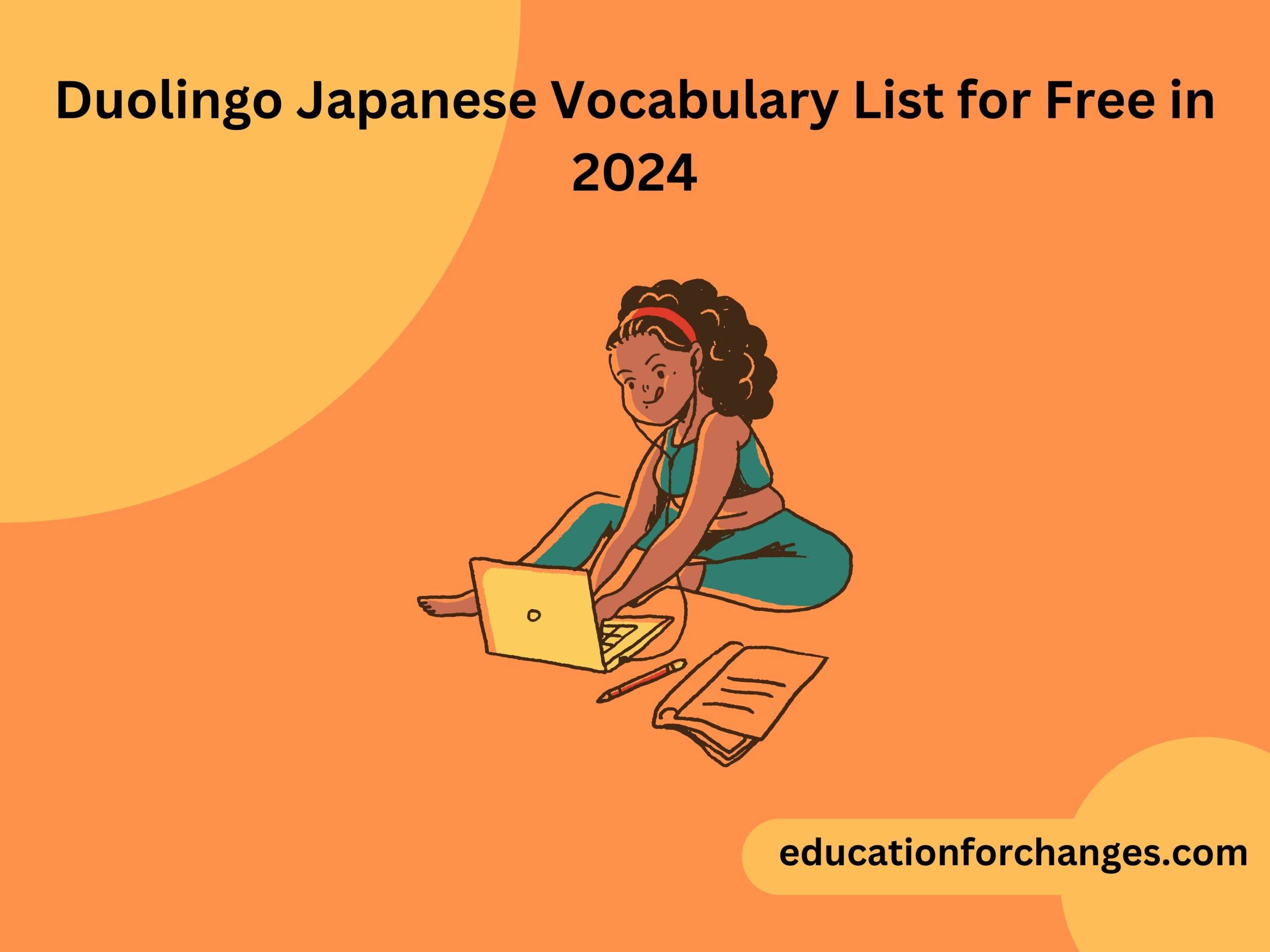How To Cancel Your Super Duolingo Subscription? (Step-by-Step Guide)
Duolingo is a platform on which you can learn new languages without paying any cost. It is one of the most loved language learning platforms and anyone can use it worldwide. There are no specific rules for using the platform. All you need to have is the motivation for learning the language. Although Duolingo is free to use there is also a subscription plan on Duolingo. You may have taken a subscription plan and want to cancel it. Thus, here we will help you to know more about how to cancel your Super Duolingo subscription plan.
Quick Takeaways
- Duolingo subscription plan is the one which helps you to get some exciting features and get rid of unwanted features like ads.
- Cancelling the Duolingo subscription plan will require you to follow different steps based on where you are using it.
- If you are using Duolingo on iOS, you will have to cancel the subscription plan on mobile and then on the app.
- It is similar for Android as you will need to cancel the subscription from the Google Play store and then through the app.
- If you are using it on mobile you will have to click on the Super Duolingo option and then go for deleting it.
However, you must read till the end so that you can get the steps in detail.
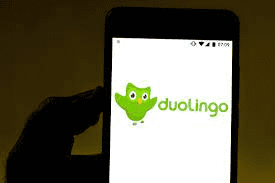
What is the Duolingo subscription plan?
Duolingo Plus (currently known as super Duolingo) is the subscription plan that helps you to get some extra features than the free plan. You will get unlimited health as there is no heart system when you will buy the subscription plan. Also, you will get a lot of practice features that you do not get on with the free version. Earlier one of the features that you get was watching Duolingo offline. Further, you will get rid of unwanted ads and can easily skip the levels that you think are not worthy.
Having a Duolingo subscription will help you to save your gems which you need to use for gaining health. It means that you can use them on other things like getting the Status icons. However, you must remember that if you are thinking of taking Tagalog or Cantonese language then you may have to look for Duolingo alternatives. Not only this, but you can also give Duolingo subscription as a part of a Duolingo gift card to someone who really wants to take it.
How to cancel your Super Duolingo subscription plan?
Cancelling a Duolingo subscription is super easy and thus takes very less time. However, you will have to follow the different steps to cancel your subscription plan based on which device you are using Duolingo. Thus further we have discussed steps for each of the devices-
Desktop
Following are the steps that you need to follow to cancel your subscription plan to Super Duolingo on your desktop-
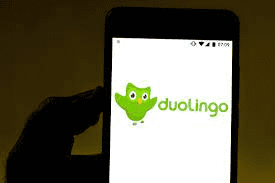
- Go on your Desktop browser and open the official website of Duolingo that is Duolingo.com and log in with your subscription account.
- Tap on your username which is at the top right-hand corner of your screen.
- Now choose the settings and click on Super Duolingo.
- Now choose Cancel subscription and tap on confirm option.
- Once you tap on confirm option your subscription will be cancelled.
iOS
Following are the steps to cancel the subscription plans on iOS-
- To cancel your subscription plan on iOS you will have to go to the settings and tap on your name. Once done you will have to look for the option iTunes and App Store.
- At the top of your screen click on the Apple ID and view the ID.
- If necessary, sign in with your account.
- Now look for the subscription options and click on them.
- Choose the subscription plan you want to cancel which is Duolingo.
- Now tap on cancel the subscription and tap on confirmation.
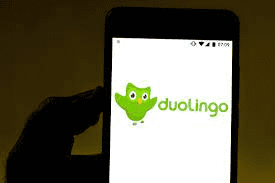
- After completing the steps you will have to go to the Duolingo app and select on Super Duolingo button.
- Again go to Settings at the top right-hand side and click on Manage Plan.
- Now look for the option of Change Plan and then tap on the Cancel subscription option.
- You will be taken to the iTunes Dashboard to confirm the cancellation of the subscription plan.
Remember that you will have to follow both steps in order to completely cancel the subscription plan.
Android
Just like iOS, you will again need to follow two different steps to cancel the subscription plan-
- First, you will have to go to the Google Play app and go to the Subscriptions and Service section.
- Now tap on manage and choose Duolingo.
- Once done you will have to tap on cancelling the subscription plan.
- When you are done with it you will have to go to the Duolingo app.
- Once you are on the Duolingo app, you will have to select the Super Duolingo button and go to settings at the top right-hand side of the screen.
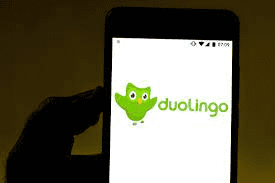
- Choose on manage subscription option and then tap on Cancel the subscription.
- Once you click on it you will be taken to confirm the subscription cancellation option on Google Plus.
- After you have cancelled the subscription to Duolingo, you will again get your free Duolingo version.
When should you cancel the subscription plan?
Now as you know how to cancel the subscription plan it is important to know the right time of cancelling it. Although according to the official website, you can cancel the subscription plan anytime before your next cancellation date. But you must try to cancel it at least 24 hours before your next due date. It is because it will help you to make sure that you will not be charged for the next time. Obviously, you will not want to lose the money for your silly mistake. You can also cancel the subscription plan a month before the updation of the new payment. It will not stop you from using the features of the subscription plan.
Conclusion
Duolingo is an online language learning platform that will help you to learn any language while sitting at your home. Although it is a totally free app to use, you can still get a subscription plan for it. Super Duolingo is the name of the subscription that you get for Duolingo and provides you will some additional features. However, if you are already using it, you may want to cancel the subscription plan due to any reason. For cancelling it you will need to see where you are using it. If you are using a desktop you will simply have to go on the Super Duolingo icon and then cancel the subscription.
However, if you are using iOS or Android, you will have to first cancel the subscription through apple id or Google Play Store. Once you cancel the subscription from there, you will need to go to the Duolingo app and then cancel the subscription from it.
FAQs
Why does Duolingo keep charging me?
If you are no more using the subscription plan but have forgotten to cancel the subscription, it will keep on charging you. Thus it is important that you should check if it is cancelled or not. If you have already cancelled it check with your relatives or your friends as they might be using your account details for the super Duolingo plan.
How do I know if my Duolingo subscription is Cancelled?
On Duolingo, you will have to tap on subscriptions to look for the status of the subscription plan. If you will see the status of “expires” it means that your subscription will expire on the date that is mentioned on it. On the other hand, if your status shows “renews/next billing date”, your subscription will renew on that date. Make sure to cancel the subscription before it is renewed next month.