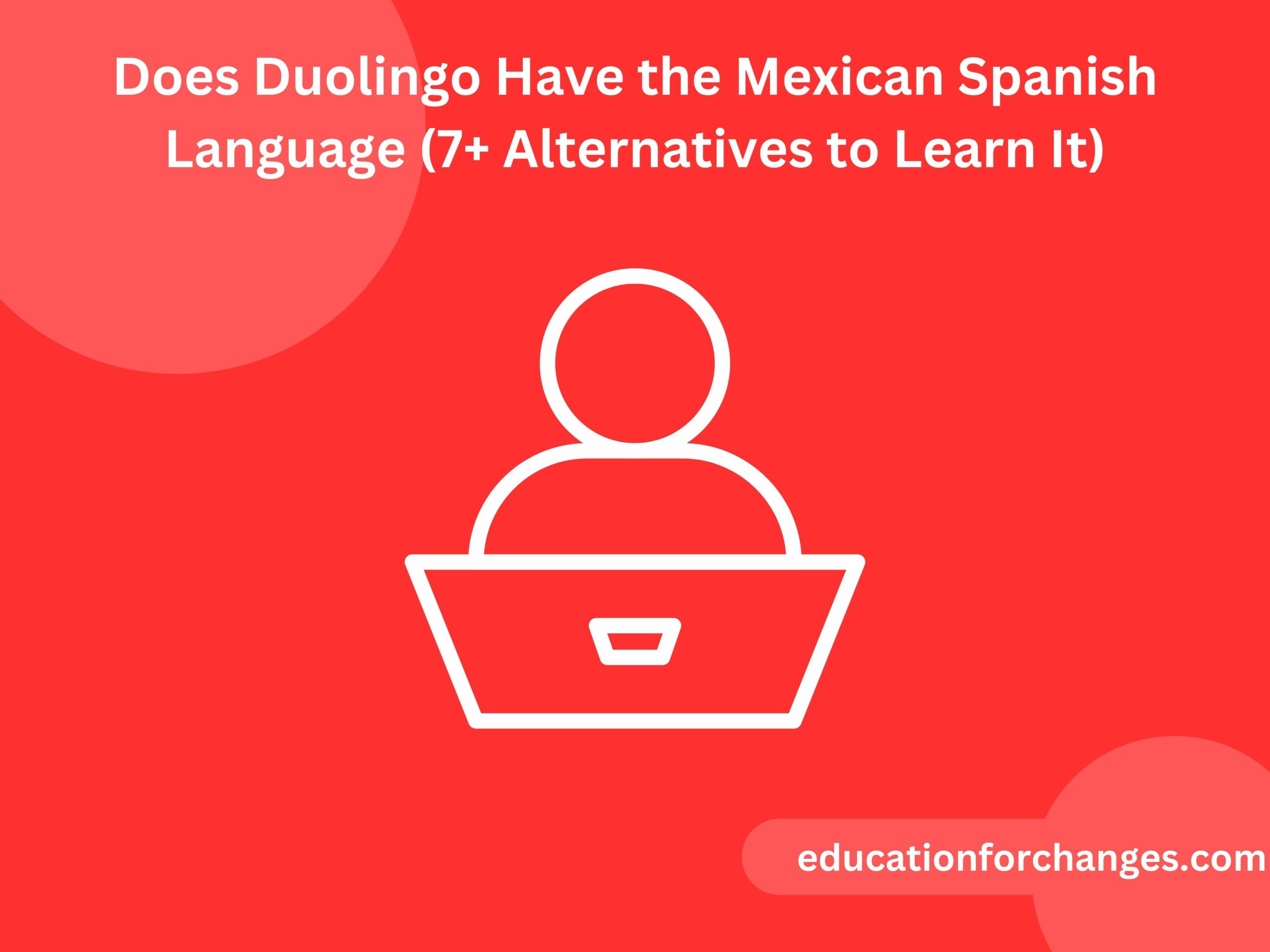How to Use Duolingo Offline in 2024 (Step-by-Step Guide)
Duolingo is an online platform and requires an internet connection for completion. But is it possible to always have an internet connection? Of course not. Every online platform has its offline version. Duolingo is also one of them. While traveling to France, It was difficult for me to complete the lessons online. I was worried about losing the progress I had made on the platform. At that point of time, I thought to download the course. It saved me from losing my progress. Here, I will help you to know how to use Duolingo offline so that you do not have to face a similar kind of situation.
Quick Takeaways
- Earlier you were able to download the full course but with time you can only download the main content of the course.
- When compared to the previous version, there are not many features that you will get in the current version of offline mode.
- With the help of the current offline mode, you will be able to maintain the current streaks.

Can you use Duolingo offline?
Yes, you can use Duolingo offline. Earlier, this feature was only available for Duolingo Plus users, but now it is available for free users. You can easily use it offline for at least 1 hour. This feature helps you to expand your learning and helps you to maintain the streak. Also, if you think there is a course that you no longer want, you can delete it.
How to use Duolingo offline?
If you want to get the lessons offline, you must use Duolingo recently so that some of your lessons are recently downloaded. When I was planning to go to France, I barely had time to do lessons. What I did was, I made sure to keep the app open with an internet connection even when not using the app. However, it didn’t add up a lot of lessons offline. So, I tried completing some lessons online so that I could get offline lessons when I was on the flight. Guess what happens? When I completed the lessons on the internet connection, I unlocked more lessons for studying offline.
Can you download the entire course offline?
Earlier Duolingo Plus gave you the advantage of downloading the entire course. It was one of the reasons I thought of taking the subscription plan. But eventually, they have removed it from the plan. At that time, you were allowed to get the course offline and you can use it any time you want to. Not only this, but you are also not able to take the previous lesson when you are offline. When I, was using the lessons, I was only allowed to take the next two lessons at the current level. Also, you must remember that to take part in any challenge or league, you will have to go online.
Note: This feature was removed in 2021
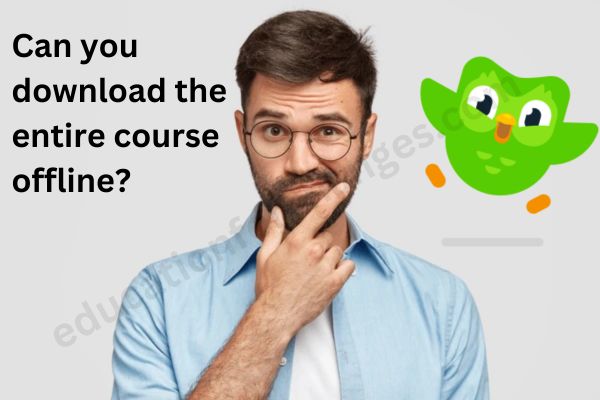
How to download a course on Duolingo?
Downloading a course on Duolingo depends upon where you are using it. Following are the ways by which you can download the course depending upon where you are using it-
For Android users
Select the course you want to download. If it is available for download, click on the arrow icon. You will see the option of auto-updating with Wify. Make your decision. After that, your course will be downloaded and will be reflected in the download section. You can see it offline.
For iOS users
Again select the course you want to download. If it is available for downloading, tap on the download option. Once it starts downloading, click on the manage option to come to the dashboard where you can see all the courses. When the course is downloaded there will be a green mark on it.
Update: Now you are not able to download any of the courses.
What to do if you do not see some content in offline learning?

Although the lessons are automatically downloaded. The following are still some ways in which you can try your luck-
- If you are an Android user, try to close the app for some time. After some time go online, complete some new lessons, and check if other lessons are available offline or not.
- If you are an iOS user, again you must complete the lessons with active internet. This is because the lessons will only be downloaded when the app has some active internet.
What are the features that you get in offline mode?
If I compare the previous benefits of offline mode, there are not many benefits of it. The present offline mode will only help in completing the lessons at the level you are at. It means that you will only be getting two to three lessons at your level. However, back in 2021, when I was a plus member, I was able to take part in the lessons of a new level and downloaded the whole course offline.
Why Duolingo’s offline feature was removed?
There is no particular clarification for removing the offline lessons. Duolingo on its official Twitter account simply stated that they are removing the offline lesson plans. The last statement given on Twitter by Duolingo to a user regarding offline lessons was as follows-
“We do have lessons available for offline, but some features (I.e. XP boost, Ramp Up) won’t be available offline.”

Other than that there is no statement for removing them.
Can you maintain your streak in offline mode?
When I was learning the language, I needed to complete three lessons to complete the level at which I was. I was able to complete these three lessons but only after completing the first lesson with an internet connection. Fortunately, I was happy that my streak score was good when I logged in back on the Internet. However, with the current updates, many people are facing issues with the offline feature. So, if you are only looking for streak count, I would suggest you not rely on the offline mode until you have a streak freeze with you.
Conclusion
Though most online learning platforms will require active internet, Duolingo is a platform that offers offline course services. In 2021, when I was a super member of it, Duolingo offline was the feature of the subscription plan. It also helped me to take the whole course offline. But eventually, with the removal of this feature from Plus membership, there are not many benefits of the offline version. The lessons are automatically downloaded and you can only complete 2-3 lessons. However, to get it counted in progress, you must log in to the account before midnight.
FAQs
Do you need Duolingo Plus to access Duolingo offline?
With the current version of Duolingo, there is no need to have Duolingo Plus for accessing it offline. However, earlier you need to have Duolingo Plus for accessing it offline.
How much space do you need on the phone for offline courses?
You will not need much space for accessing the offline courses on the mobile fone. However, if your phone is slower than the usual speed then you may try to free the space on it.
Is there any way to download the course for offline practice?
There is no such way by which you can download the whole course. The only thing you can get offline is 2-3 lessons at the level you are at.