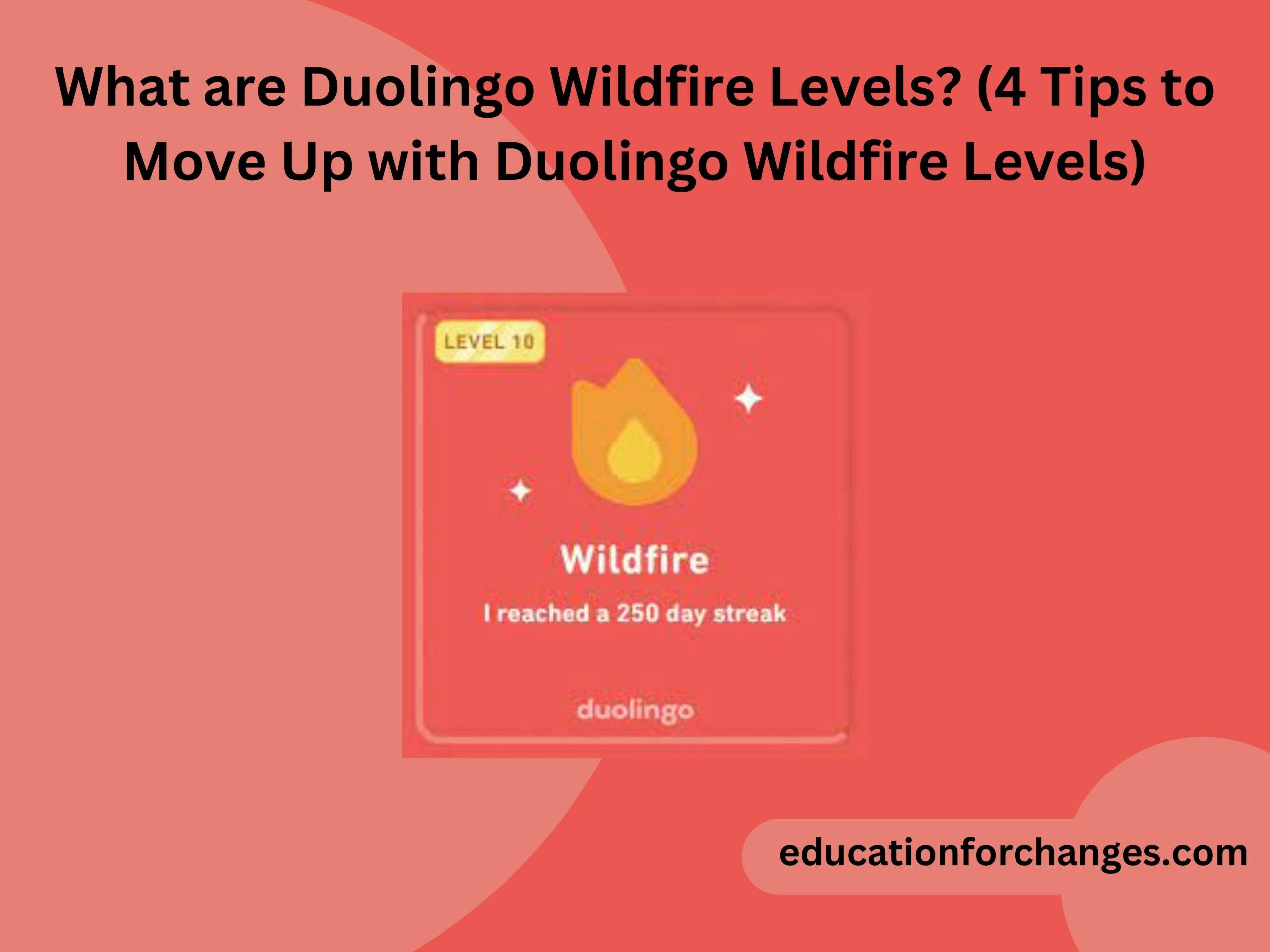Duolingo Norwegian Vocabulary List for Free in 2024
Norwegian is the language that is spoken in Norway by 4.4 million people. It is the language that is also spoken in a lot of other areas of the United States, Canada, Iceland, etc. Of course, there are high chances that you might want to learn this language either due to travelling or due to personal interest. When you are learning a new language like Norwegian, then you will need to get a lot of vocabulary words. If you are using Duolingo for learning this language then you must be confused about whether there is a Duolingo Norwegian vocabulary list or not.
Quick Takeaways
katten – the cat
- On Duolingo, you will find various words that will help you to learn the language properly.
- Earlier this platform allows you to get the vocabulary list on the desktop version. But with new updates, they have stopped providing you with the vocabulary list.
- To get the Duolingo Norwegian Vocabulary list, you will need to follow some of the steps.
- The first step includes downloading the memerise platform where you will need to use the scraper. The scraper will help you to download the words that are basically used in the course.
- Once done you will need to copy them on Google Docs where you will get the data in an unorganised manner.
- The next step is to organise it on the spreadsheet and then upload it on the Anki platform.
- Following is the sum of the common words that are used in the Duolingo Norwegian course-
hesten – the horse
hunden – the dog
Bjørnen – the bear
Fuglen – the bird
elgen – the moose
However, you must treaty and so that you get a better understanding of how to get the Duolingo Norwegian Vocabulary list.
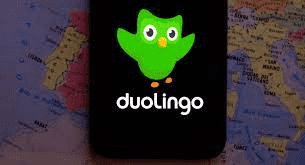
Does Duolingo have a Norwegian Vocabulary list?
One thing you should consider as a language learner is whether you have an appropriate vocabulary list or not. Similarly, if you’re using Duolingo to learn a language, you’ll want to know if the platform has a vocabulary list for the language or not Previously, Duolingo provided its vocabulary list to users of the desktop version. If you haven’t tried it yet, you should because it has a number of other advantages, such as unlimited health.
Unfortunately, Duolingo vocabulary list is no longer available on the desktop version. It means that you are also not able to get the Duolingo Norwegian vocabulary list easily on the platform. However, this is not going to prevent you from getting the Duolingo Norwegian vocabulary list. Further, we will help you to understand how can you easily access the Duolingo Norwegian vocabulary list.
How can you access the Duolingo Norwegian vocabulary list?
Learning a new language on Duolingo is very interesting as it has a gamified approach to learning a new language. You will find various exercises like fill in the blanks or choose a right that for help you to develop your language knowledge. If you are using this platform to learn the Norwegian language or any other language including German, then you must want to find out the vocabulary list for it. Therefore below are the steps that you can follow up to get the Duolingo Norwegian vocabulary list-

1. Using Memrise
The first step that you need to do is to download the Memrise app. It is the platform that will help you to learn any language like French, Spanish, etc with the help of flashcards that follow a spaced reputation approach. This platform not only allows you to use the already available vocabulary list but also allows you to upload them. Therefore it is one of the best ways to get Duolingo Norwegian language.
As it allows you to upload the list on the platform, many of the users have uploaded the Duolingo Norwegian vocabulary list. On this platform, you will have to search for similar words like Duolingo Norwegian or Duolingo Norwegian vocabulary. To get it from this platform you need to have is Memrise scrapper.
Once you find your Duolingo vocabulary list all you need to do is to copy the link and paste it on Scraper. When you taste the link then you will be getting the words used in the course. All you need to copy and paste them on Google Docs. When you copy them on Docs, you will get them in a disorganised manner. Aaj to data will be unorganised your next step will be to organise it properly.
2. Organizing the data
The data that you will be copying on Google Docs is in an unorganised manner and therefore you will need to organise it properly. To do it you will first need to copy all the words and the meanings in Google Sheets and then follow the steps given below-
- The first thing you will need to do is to download the Google Docs in plain text format. To do it you will need to tap on the file option and then select the download option. Once you will tap on the download option you will get multiple options. Look for plain text (.txt) format option.
- When you will get it the next step is to open up a new document on Google Sheets. On it you will see the file option, just click on it and then you will get the import option for it.

- Click on the import option and select the file that you have downloaded in plain text format. You will find various options like replacing spreadsheets where you will need to keep it as the default type of data.
- Once everything is done you will see that words and their meanings of are copied in the same column of the spreadsheet. Thus you will need to separate them into different columns. To do it you will need to follow the steps given below-
- Choose the column where the text has been copied and then go to the top of the sheet and tap on the data option.
- When you will do it you will see the option of split text to columns, again click on it.
- When you will click on it you will get a new tab which will give you the choice to decide how you want to separate the words.
- When you click on it you will also get a custom option, just tap or net so that you can change the settings of your column.
- After reading you will see a new tab where you will need to add double space so that you can easily separate the words and meanings in different columns.
- When you will click on the enter button you will see that your words and your meanings have been separated automatically.
- Lastly, you may see two or three columns in between the words and the meanings. Therefore you will need to delete these extra columns so that your data looks more organised.
3. Use Anki
Anki is a platform where you can learn a new language with the help of a lot of vocabulary through flash cards. This platform allows you to use already available vocabulary as well as upload a new vocabulary list. It means that there are high chance that you may get an already uploaded vocabulary list from Duolingo. However, if you have not found it yet then all you will need to do is to upload the list that you have downloaded from Memrise Scrapper. To do it you will need to follow the steps given below-

Starting with you will need to download the spreadsheet file in the form of comma comma-separated file that is .CSV format. After that, you will need to import the file by clicking on the import option.
Once you do it you will get a lot of other options that will allow you to choose according to your needs.
If you want only two-sided cards then you will need to keep the basic type as it is. However, if you are interested in changing any of the sides then you will have to choose the targeted file.
What are some of the Duolingo Norwegian Vocabulary words?
Whenever you are learning a new language on Duolingo, you will want to look for the words that are used in the course. If you are also using this platform then you will need to remember that there are a lot of Norwegian words that you will be using throughout the course. Also, you can use the above steps to get the duelling of a vocabulary list, here is an extension that can help you to get them easily. Further, we have discussed some of the words in the Norwegian language along with their meanings-
| Words | Meanings of the words |
| en | a |
| en mann | a man |
| katten | the cat |
| fuglen | the bird |
| en kvinne | a woman |
| hesten | the horse |
| bjørnen | the bear |
| en gutt | a boy |
| elgen | the moose |
| hunden | the dog |
Conclusion
Duolingo is one of the greatest platforms that helps you to learn a new language easily. It is a platform where you get a lot of various exercises like choosing the right word or filling in the blank. It is very important for you to know what vocabulary is used to learn the language on the platform. Earlier Duolingo offered the vocabulary list on its desktop version. With time they have stopped the availability of the vocabulary list as well.
However, you can still assess the Duolingo Norwegian Vocabulary list easily by downloading the Memrise platform. Once you get the platform you will need to search for the memerise scraper, which will help you in getting the words used on Duolingo easily. When you get these words, you will have to copy them on Google Docs. After that, you will need to organise it on a Google spreadsheet. Once done you will need to upload them on Anki to get the Flashcards.
FAQs
Can you learn all of Norwegian on Duolingo?
If you are using Duolingo to learn a new language, you must want to know the fluency level of it. According to the platform, at present, you can only get 60% of fluency in it.
How many Norwegian words are there in Duolingo?
The number of words that you will be getting on this platform for learning the Norwegian language is more than 1000 words.