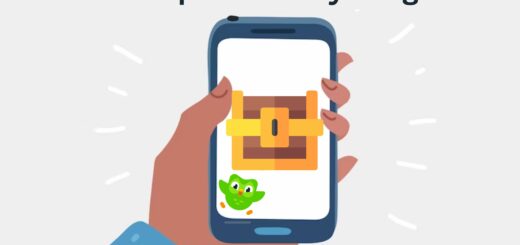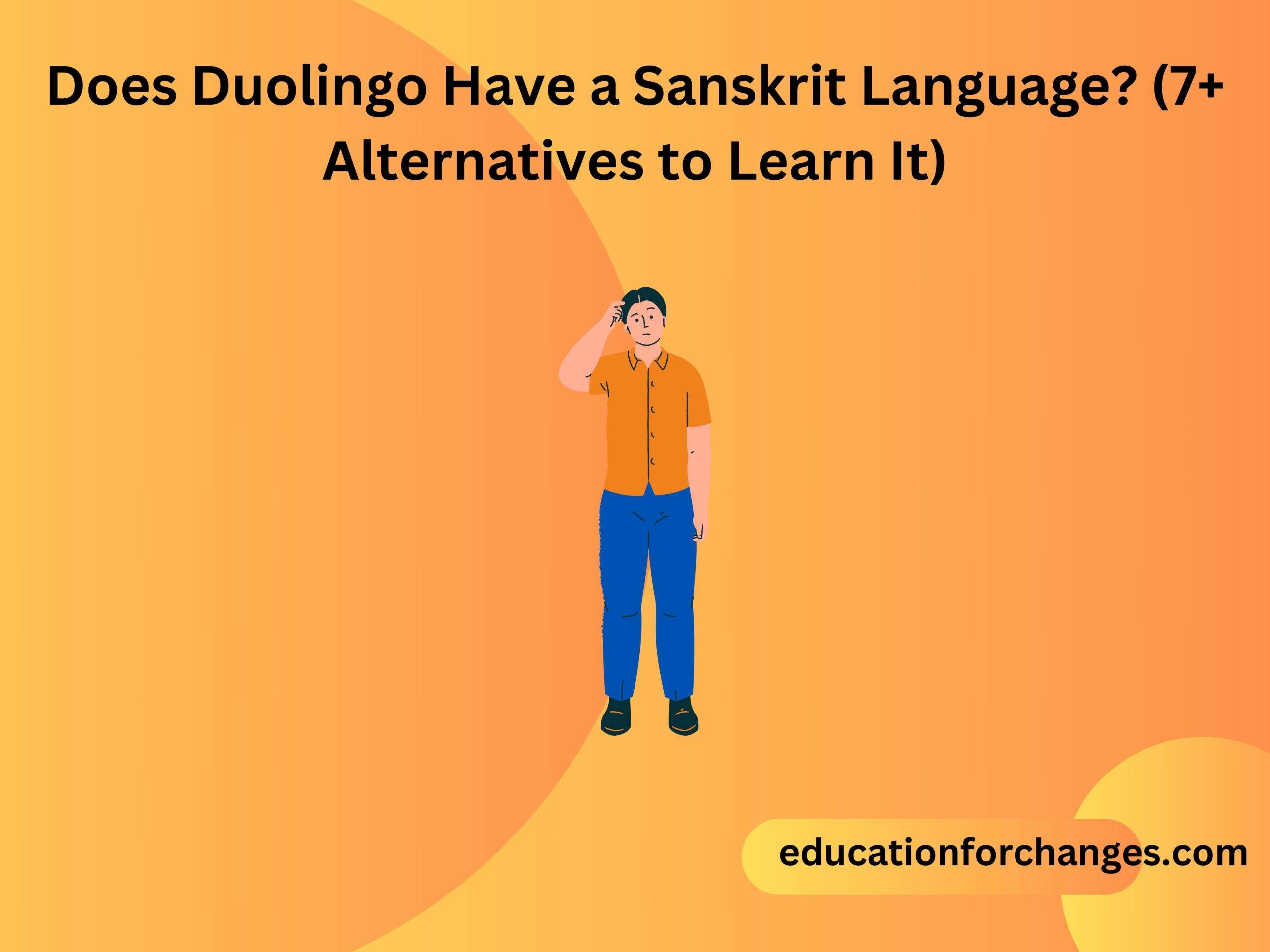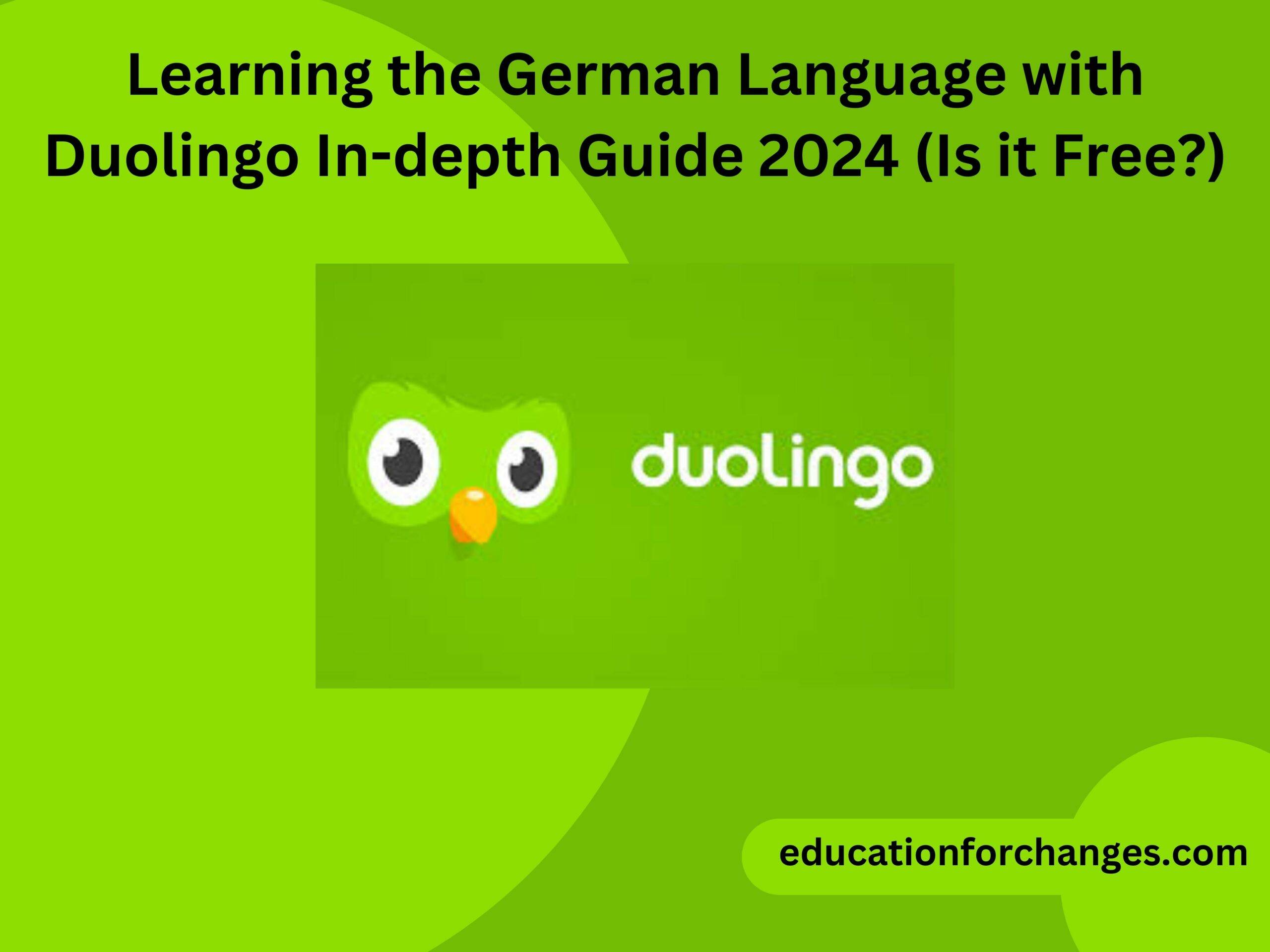4+ Ways to Find Duolingo Vocabulary Lists/ Duolingo Flashcards (The Hidden Tricks)
The oldest approach to teaching vocabulary is by using Flashcards. Undoubtedly, Duolingo also followed this approach. I actually love learning through flashcards, especially in the case of language learning. Thus, I consider Duolingo a complete package. But, just like any other first-time user, I was also confused about where to get the Duolingo vocabulary lists from. As a beginner, you may also be confused about it. But not anymore. Here is an easy guide for you to know how to get them.
QUICK TAKEAWAYS
- Although Tinycards, a Duolingo flashcards feature, has been removed, there are still ways to create your own flashcards.
- You can make flashcards using third-party apps that sync with Duolingo courses or flashcard software like Memrise and Anki.
- Additionally, you can look online for flashcards made specifically for Duolingo courses by other users.

What are Duolingo Flashcards?
I love Flashcards because they help me get the meaning of new words. There is no extra information added to it. Flashcards is a feature of the Duolingo website that allows you to quickly practice previously learned words. You can also get grades for the words you have encountered. There is also a feature “Practise weakest words” where you can again practice the words you are weak at. It has the same functionality as the “Strengthen Skills” button on the home page. Duolingo flashcards allow you to engage with the language material actively. It improves your understanding and also shows how the words can be visualized or explained.
In addition, the visual and interactive nature of flashcards makes learning fun and engaging. I think flashcards make it a game-like activity, keeping the person motivated. Thus, Duolingo Flashcards is a feature that will be helpful to you if you want to advance your language learning. With the combination of Duolingo words and visual clues, stay engaged with the lessons.
Where to find the Duolingo vocabulary lists?
Using Duolingo Flashcards or Vocabulary lists regularly provides several advantages. For instance, it assists you in expanding your vocabulary by systematically reviewing and practicing words. Repetition of flashcards helps in the incorporation of new words into long-term memory. But how to get it? Earlier there was a special feature known as Tinycards, especially for Duolingo flashcards.
However, Duolingo’s flashcard feature- Tinycards has unfortunately been discontinued but there are other ways you can make your flashcards. However, you may not have lost the badge you received while using Tinycards.
Note: There is no such information on bringing back the Duolingo flashcards.
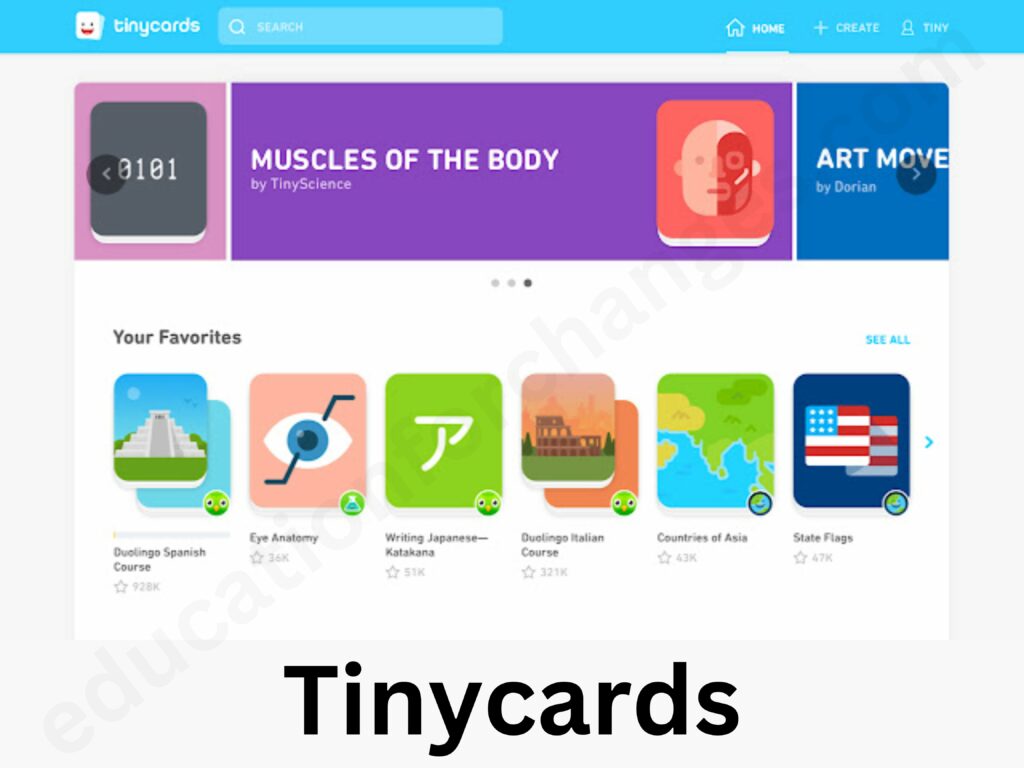
What are the ways to make your own Duolingo Flashcards?
I know, it is disheartening to know that you can not get Duolingo flashcards anymore. But you can still create your own flashcards using a flashcard program or third-party apps. You can also browse online for Duolingo flashcards created by other users. Interested in knowing how? Following are the ways to make your own Duolingo flashcards-
1. Memrise
You can create or find Duolingo flashcards to study with the language learning website Memrise. It is a platform that has an approach to flashcard learning. These flashcards can help you practice and reinforce the vocabulary and concepts you’ve learned on Duolingo. The flashcards on this platform are divided into courses just like Duolingo’s new learning path.
All you need to do is search for courses in your language. You will see the course is divided into flashcards and you can go through it. One of the great advantages of this platform is that you can also learn the Tagalog.
2. Anki
Anki is another popular flashcard program that allows you to create your own study flashcards. You have to add the words, phrases, and meanings you encounter during your Duolingo lessons. Anki uses spaced repetition algorithms to improve your learning and help you effectively remember the material. This is a great option if you want to get the words in a more organized manner. It is because it will help you to go properly.
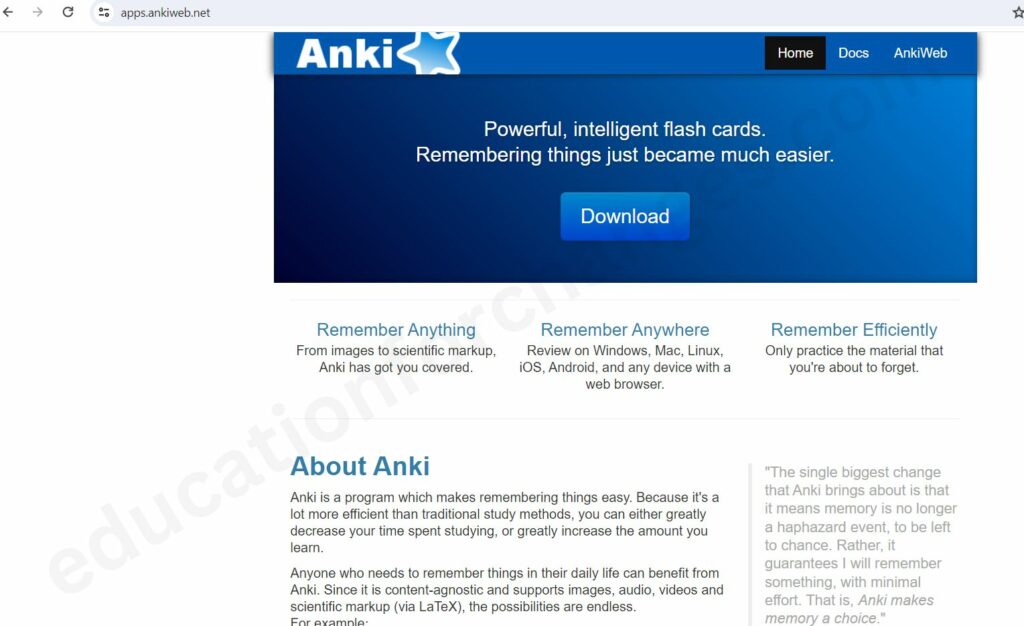
As people may have added a Duolingo vocabulary list, you can check for it. You can do that if you have learned some of the words through Duolingo and do not want them to come again. However, we will be discussing it in the later part of this guide.
3. Duolingo Flashcards Created by Others
In addition to making your flashcards, Anki lets you access those made by others. Users can upload and share their flashcard decks using Anki’s shared decks feature. You can search for Anki community members’ shared Duolingo-specific decks to take the benefit.
4. Flashka app
If you have an Android device, you might use the “Flashka” app, which gives you access to Duolingo flashcards. You can review and practice the vocabulary and ideas from your Duolingo lessons. Just like Anki, you can get pre-made flashcards over here.
Update: You do not get it from Flashka at present.
5. Duolingo Ninja
Sometimes, it becomes hard for me to get the exact list I need. In such a scenario, the only thing that worked for me was Duolingo Ninja. It is a Browser extension, that works with Google Chrome, Microsoft Edge, Brave, and Opera. Although it is a free platform, there is a paid version too. With the free version, you will get Unlimited single-word translations and up to 20,000 characters translated with sentences total.
How to get the flashcard on Anki if you already have studied on Duolingo?

However, we have mentioned the platforms where you can get them. It is important to know how to get these Flashcards. Thus, you must try the following steps-
1. Scraping the Memrize course
To get the flashcards on Anki, you will go back to the Memrize app. Now you will have to open the memrize scrap URL to copy the link of the course whose flashcards you want to remove. It is a helpful feature as you can directly copy the link and get a flashcard list. After doing it you will see the full list of the words in the order you will get the words on the app.
Most of the words will be from the beginning of the course as you will only want to remove the basic words. So suppose you are studying Russian, you will be getting different words, both – easy and hard. Thus you can remove the easy words that you find too easy.
2. Use Google Docs and Google Sheets
Once you get the words through Memrize, you must copy them into Google Docs.
- Once you copy the words in Docs, you must download it from the files options as plain text (.txt.).
- After doing it, you must open a blank document and go to the files option. You will see new options and then click on the import option. Now select the .txt. file, the document you created earlier.
- When you import the document, you will again see different options and have to click on replace spreadsheets as a part of the import location. You will also get a separator type of option, which you need to keep the same as it is by default. After doing it click on import data.

- When you copy the content, you will see the meanings, and the words are in the same column. To separate them you will have to select the whole column.
- Once you select the column, you should go to the data option and click the split text to column option.
- After that, you will see a separator tab, in which you must tap on custom and add double space in it. Add enter after it.
- You will see that the words are in one column and the meaning is in another column. Although it looks like the job is done here, actually more steps need to be done.
- Now as you will see there are some columns between the words and the meanings you will have to delete them.
- After doing it, you can review the words to delete some of the easiest words from the list.
3. Add Duolingo flashcards to Anki flashcards
- You must download the right version of Anki according to your laptop. However, before that, you must download the list you have already made.
- To download the list, you must go to the file option and select the Download option. After that, you must choose Comma-separate values (.csv) for exporting the files.
- Now after that, you will have to download the perfect version of Anki based on the version you are using.
- Once done, make the account and create the deck on it. Now give a name to your deck like Duolingo flashcards or something else.

- Now click on import file and select the .CSV file you want to add.
- Once you hit the import, you will get multiple options and choose the card types you want to get.
- If you want a two-sided card then you must go for the basic. However, if you want to change the sides go for the target field.
How do Flashcards help in Learning?
For the words you find difficult to remember, you will need to revise them more frequently. The flashcard system helps you learn them properly. As you will get those words repeatedly, it will be easy for you to remember them. You can use those challenging words more frequently, giving you more practice in the areas you lack. On the other hand, a word you correctly pronounce remains in your memory for a longer time. Thus, you can remove them from your list and add them when you want to revise them.
Conclusion
Duolingo has a feature called tiny cards that lets you quickly review previously learned words. Unfortunately, it was removed from the platform. As I loved using them, I tried finding out the ways by which I could do it. Eventually, I found different apps where I could get Duolingo flashcard lists. Memrise and Anki were the ones who gave you Duolingo vocabulary lists. However, sometimes it is hard for me to get the exact Duolingo list. To overcome this problem, I started using Duolingo Ninja, which helped me to focus only on the Duolingo lists.
FAQs
Does Duolingo have flashcards?
No, Duolingo has discontinued the flashcards feature although you can create or access flashcards using other apps.
Why was Tinycards discontinued?
As there was less funding and resources, Tinycards were discontinued by Duolingo in September 2020.